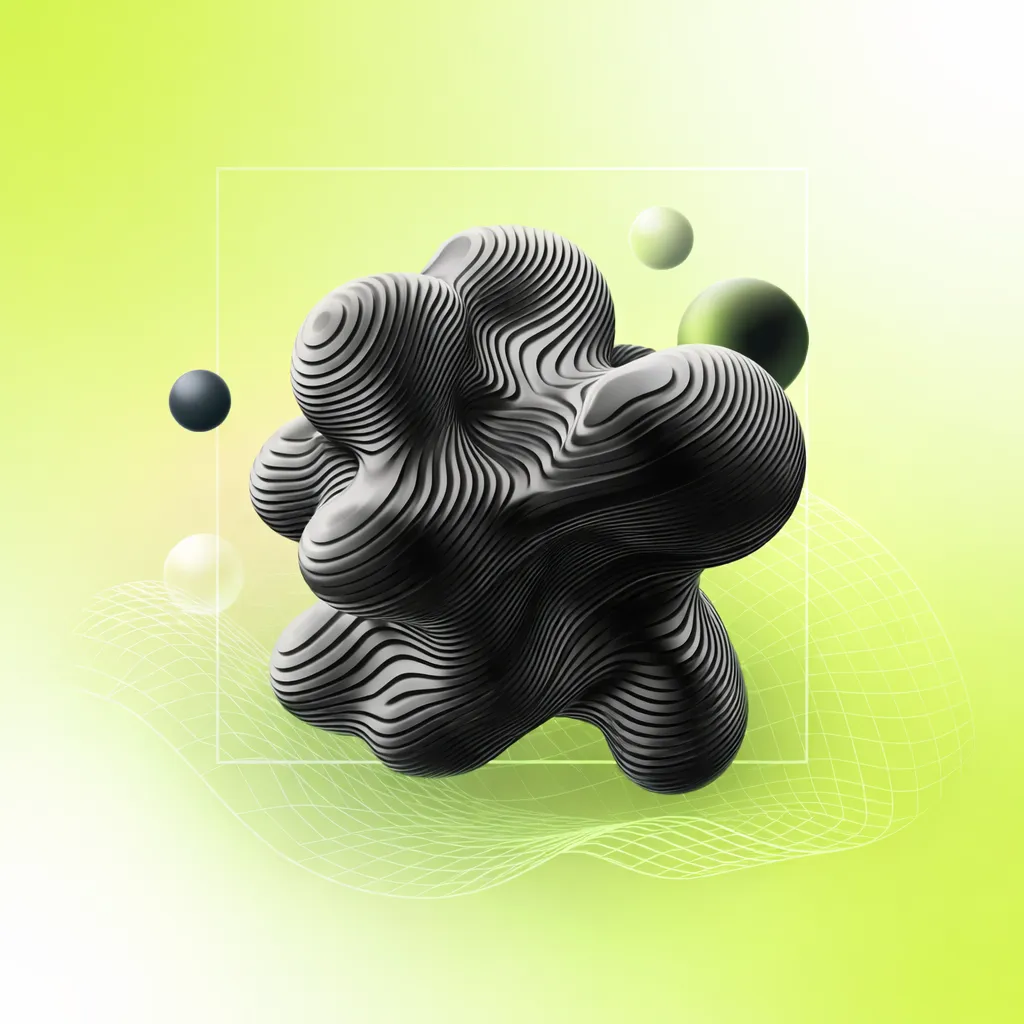The world of eCommerce is moving faster than ever, and 2025 is set to be a defining year for online business. With over 4.4 million live stores globally, Shopify stands at the forefront, making building a website on Shopify a smart move for anyone looking to thrive online.
In this guide, we will break down every step to help you launch a high-performing, conversion-focused Shopify store. From understanding why Shopify leads the market to mastering SEO, mobile optimisation, and essential integrations, we have you covered.
Let’s explore proven strategies, discover real success stories, and unlock the full potential of building a website on Shopify together. Ready to future-proof your business? This comprehensive guide will show you the way.
Why Choose Shopify in 2025?
Choosing the right eCommerce platform is a game-changer for any business. In 2025, building a website on shopify offers a unique blend of reliability, innovation, and community support that sets it apart. Let’s explore why so many UK entrepreneurs and established brands are making this platform their first choice.

Shopify’s Market Dominance and Growth
Shopify has cemented its place as a leader in the eCommerce world. In 2024, it powered over 4.4 million live stores and held a 23% share of the UK eCommerce platform market. This widespread adoption speaks volumes about trust and satisfaction among business owners.
When comparing Shopify with WooCommerce, Magento, and Wix, the differences are clear:
PlatformStrengthsWeaknessesShopifyEasy setup, scalability, support, securityMonthly feesWooCommerceCustomisability, open sourceRequires technical skillMagentoEnterprise features, flexibilityHigh cost, complexWixUser-friendly, affordableLimited scalability
As a cloud-based solution, Shopify offers reliable uptime, robust security, and effortless scalability, making it ideal for businesses of all sizes. For more on Shopify’s impressive growth and global stats, see Shopify's Market Share and Growth Insights.
Key Features and Innovations
Shopify’s suite of tools makes building a website on shopify straightforward for both beginners and pros. The drag-and-drop builder allows you to design beautiful storefronts without coding. Integrated payment gateways, like Shopify Payments and PayPal, simplify transactions.
With Shopify Editions 2025, users benefit from an even smoother checkout, AI-driven personalisation, and advanced multi-channel selling. Mobile-first responsive themes ensure every shop looks stunning and works seamlessly on any device.
- Drag-and-drop store builder
- Integrated payments
- Multi-channel sales (Instagram, Facebook, Google)
- AI personalisation
- Responsive, mobile-optimised themes
Real-World Success Stories
Across the UK, businesses have experienced rapid growth after building a website on shopify. From artisan food brands to fashion start-ups, Shopify’s flexibility and app ecosystem fuel expansion.
Shopify’s App Store gives access to thousands of integrations, letting you automate marketing, manage stock, and improve customer experience. Many UK entrepreneurs credit these tools for enabling them to scale quickly and reach new audiences.
Cost-Effectiveness and Pricing Transparency
Shopify’s pricing is designed to be clear and competitive. There are several tiers, from basic to advanced, each with its own set of features:
- Basic: Ideal for new businesses
- Shopify: For growing brands
- Advanced: For scaling and analytics
All plans include hosting, security, and support, making the total cost of building a website on shopify predictable. This transparency stands in contrast to the hidden expenses of custom builds or some alternative platforms.
Support and Community Resources
Round-the-clock support is a lifeline for busy store owners. Shopify offers 24/7 help via live chat, email, and phone. The Shopify Experts marketplace connects you with designers and developers for custom projects.
In the UK, you’ll find a thriving community through user forums, local meetups, and detailed documentation. This sense of support makes building a website on shopify less daunting and more collaborative.
Security and Compliance
Security is non-negotiable in eCommerce. Shopify is PCI DSS compliant, includes SSL certificates as standard, and is fully GDPR-ready. Automatic updates and maintenance mean your site is always protected, letting you focus on growth rather than tech headaches.
Sustainability and Future-Proofing
Shopify is committed to sustainability through green hosting and eco-friendly initiatives. Frequent platform upgrades keep your store modern and competitive.
For anyone thinking long-term, building a website on shopify means investing in a platform that evolves with the digital landscape and supports responsible business practices.
Step-by-Step: Building Your Shopify Website
Launching your dream store can be an exciting journey, and building a website on shopify is one of the smartest moves you can make in 2025. Whether you're a first-time entrepreneur or scaling your business, Shopify’s intuitive tools make the process refreshingly straightforward. Let’s walk through each stage together so you can confidently set up a professional, conversion-focused shop.

Planning Your Shopify Store
Success starts with a clear vision. Before building a website on shopify, pause and define your target audience. Who are you selling to? What problems do your products solve for them? Understanding your customers helps you shape everything from your branding to your product copy.
Next, pinpoint your unique selling proposition. What makes your shop stand out in a crowded market? Research your competitors to spot gaps and opportunities. Take notes on their product range, pricing, and the customer experience they offer.
Set specific, measurable goals for your store. Are you aiming for a set number of monthly sales, or building a loyal community around your brand? Outlining these goals early gives you a roadmap for decision-making as you move through each step of building a website on shopify.
If you’d like an even more detailed walkthrough for this stage, check out this excellent How to Build a Shopify Store guide.
Signing Up and Choosing the Right Plan
With your plan in place, it’s time to get hands-on. Head to Shopify’s website and start the sign-up process. You’ll enter your email address, create a password, and choose your store name. Shopify will guide you through a few quick questions about your business, but don’t stress, you can change these later.
Choosing the right plan is vital when building a website on shopify. Shopify offers several tiers, including Basic, Shopify, and Advanced. Each plan unlocks different features, like staff accounts and advanced reports. Here’s a quick comparison:
PlanBest ForKey FeaturesBasicNew businessesEssential tools, 2 staffShopifyGrowing storesGift cards, 5 staffAdvancedHigh-volume businessesAdvanced reports, 15 staff
Take advantage of the free trial to explore the platform risk-free. During this period, you can build and test your store before committing. Remember, your plan can grow with your business, so start where you feel comfortable.
Selecting and Customising Your Theme
Now comes the creative part. The Shopify Theme Store offers a wide range of free and paid themes. When building a website on shopify, browse themes that fit your industry and brand personality. Preview themes live to see how they look with your content.
Installing a theme is seamless. After you’ve chosen one, click 'Add' and it will appear in your dashboard. Customise your theme by uploading your logo, adjusting colours, and tweaking fonts. Consistency in branding is key for trust and recognition.
Prioritise accessibility and mobile optimisation at this stage. Most Shopify themes are fully responsive, but always preview your site on phones and tablets. Use clear headings and alt text for images. This not only helps users with disabilities but also boosts your search rankings.
Adding Products and Managing Inventory
With your store’s look in place, it’s time to fill your shelves. Start by adding products through the Shopify dashboard. Write compelling descriptions that highlight benefits and features. Use high-quality images to show your products in the best light.
Set up variants for different sizes or colours, and assign unique SKUs to each. Shopify’s inventory management tools help you track stock levels and receive alerts when items are running low. For large catalogues, use the bulk import/export feature to save time.
When building a website on shopify, keeping your inventory organised is essential for smooth operations. Regularly review your product listings and update them with seasonal offers or new arrivals to keep your shop fresh.
Configuring Essential Store Settings
Behind every smooth shopping experience is a well-configured back end. In this step of building a website on shopify, set up payment gateways like Shopify Payments, PayPal, or Klarna to offer flexible options for your customers.
Configure your tax settings to ensure compliance with UK regulations, and set up shipping zones for local and international delivery. Shopify makes it easy to adjust shipping rates based on weight, price, or destination.
Don’t forget your legal requirements. Add privacy policy, terms and conditions, and cookie consent pages to protect your business and reassure customers. Shopify offers templates to help you get started, so you’re never starting from scratch.
Launching Your Store
You’re nearly there. Before going live, preview your site and place a few test orders to catch any issues. Shopify’s test mode lets you simulate purchases without real payments, so you can double-check everything works as expected.
Connect your custom domain to give your shop a professional touch. Set up email notifications to keep customers informed about their orders and any updates. Use this go-live checklist to stay on track:
- Test all payment gateways
- Check mobile and desktop layouts
- Review all legal pages
- Update product stock and descriptions
- Set up automated order notifications
Once you’re happy, hit ‘Launch’. Congratulations, you’ve just completed building a website on shopify. Your online store is now ready to welcome its first customers and grow with your ambitions.
Optimising Your Shopify Website for SEO & Conversions
Getting the most out of building a website on shopify means more than just going live. To turn visitors into customers, you need to focus on both search engine optimisation and conversion strategies. Let us guide you through proven steps to boost visibility, drive traffic, and increase sales.

On-Page SEO Fundamentals
Solid on-page SEO forms the backbone of building a website on shopify that attracts organic traffic. Every product page should have a unique, keyword-rich title and a compelling meta description. Use clear, descriptive URLs that help both users and search engines understand your content.
Break up your content with headings, bullet points, and short paragraphs. This makes your site easier to read and improves SEO. Always optimise your images by using descriptive alt text, which not only helps with search rankings but also supports accessibility.
Here’s a quick table summarising key on-page SEO elements:
ElementOptimisation TipProduct TitleUse target keywords naturallyMeta DescriptionMake it enticing and accurateURLsKeep them short and descriptiveAlt TextDescribe images clearlyHeadingsStructure content for readability
By focusing on these basics, you lay a strong foundation when building a website on shopify.
Technical SEO on Shopify
Technical SEO can sound intimidating, but Shopify gives you a head start. With built-in SSL, automatic sitemaps, and fast hosting, you’re already ticking many boxes for search engines. Make sure your site uses canonical URLs to prevent duplicate content issues.
Leverage Shopify’s redirect tools to manage old URLs and keep your site structure tidy. Use Google PageSpeed Insights to monitor site speed, as faster sites rank better and keep customers happy.
If you want an even deeper dive, check out this detailed Shopify Optimisation Guide for expert tips. Making smart technical choices is essential for building a website on shopify that stands out.
Conversion Rate Optimisation (CRO) Strategies
Bringing visitors to your site is only half the battle. To get them to buy, your Shopify store must build trust and make purchasing easy. Use clear calls-to-action, such as “Add to Basket” or “Checkout Now”, on every product page.
Showcase trust signals like customer reviews, security badges, and clear return policies. Simplify the checkout process by removing unnecessary steps. Consider running A/B tests on your landing pages to see what layout or wording gets the best results.
Here’s a quick CRO checklist:
- Prominent call-to-action buttons
- Visible trust badges and reviews
- Streamlined checkout process
- Easy-to-find contact information
Conversion optimisation is a vital part of building a website on shopify that converts visitors into loyal customers.
Analytics and Tracking
Tracking your store’s performance is essential for ongoing success. Integrate Google Analytics 4 with Shopify to monitor user behaviour, popular products, and sales funnels. Shopify Analytics also provides a wealth of data on traffic sources, conversion rates, and customer journeys.
Set up conversion tracking to see which marketing channels drive the most sales. Use these insights to tweak your marketing strategies and website layout. By regularly reviewing analytics, you can make data-driven decisions to improve building a website on shopify.
Mobile Optimisation
Did you know over 70% of UK eCommerce traffic now comes from mobile devices? Your Shopify site needs to be fast, responsive, and easy to use on any screen. Pick a mobile-friendly theme and test your site on different devices.
Optimise images and code for quick load times. Use large buttons and simple navigation for mobile users. A smooth mobile checkout experience can make or break a sale.
Prioritising mobile optimisation is now a must when building a website on shopify, ensuring every visitor has a seamless shopping experience.
Essential Integrations and Tools for Shopify Success
Staying ahead in eCommerce means having the right tools at your fingertips. When building a website on Shopify, integrating essential apps and services can transform your store from ordinary to outstanding. Let’s explore what every successful Shopify site needs for 2025.

Must-Have Shopify Apps
When building a website on Shopify, the right apps make all the difference. Start with marketing automation tools like Klaviyo for email campaigns and Yotpo for gathering customer reviews. Oberlo helps streamline dropshipping, making it easier to expand your product range.
Inventory management apps keep your stock levels accurate, while loyalty programmes encourage repeat business. Curious which apps stand out for 2025? Check out the Best Shopify Apps for 2025 to see the top-rated choices.
Payment, Shipping, and Tax Integrations
Building a website on Shopify means your checkout must be seamless and trustworthy. Shopify supports leading UK payment providers such as Shopify Payments, PayPal, and Klarna, giving customers flexibility at checkout.
Connect your store with shipping partners like Royal Mail or DPD for real-time rates and automated label printing. Automated VAT calculation tools help keep your UK and EU sales compliant, saving time and reducing errors.
Marketing and Social Media Integrations
If you’re building a website on Shopify and want to boost your reach, marketing and social integrations are a must. Sync your products with Facebook, Instagram, and Google Shopping for multi-channel selling.
Email marketing automation lets you segment customers and send personalised offers. Social proof, retargeting ads, and influencer campaigns are also easier to manage with these integrated tools.
Inventory and Order Management Tools
For anyone building a website on Shopify, staying organised is key. Integrate with accounting software like Xero or QuickBooks to automate financial tracking. Real-time stock updates prevent overselling and keep your customers happy.
Order management tools offer live tracking and notifications. Bulk import and export features are perfect for stores with large catalogues, making updates a breeze.
Customer Support and Live Chat
Building a website on Shopify is not just about selling, it’s about supporting your customers. Integrate live chat solutions like Gorgias, Tidio, or Shopify Inbox to offer instant help.
Chatbots handle common queries, while helpdesk apps centralise support tickets. These tools help you build trust and provide a smooth shopping experience, encouraging repeat business.
Security and Compliance Tools
Security is non-negotiable for any online store. Shopify’s GDPR compliance apps and cookie consent managers keep your shop aligned with UK regulations. Fraud detection and chargeback management tools add an extra layer of protection for both you and your customers.
Protecting data and maintaining customer trust is easier when you use tools designed for building a website on Shopify. Stay compliant and secure, so you can focus on growth.
Trends and Best Practices for Shopify Stores in 2025
Staying ahead of trends is essential for anyone building a website on shopify in 2025. The eCommerce landscape is evolving rapidly, and embracing innovation can set your store apart. Let's explore the best practices and emerging trends shaping Shopify stores this year.
AI and Personalisation
Artificial intelligence is at the heart of building a website on shopify that feels truly bespoke. AI-driven product recommendations help customers find what they love, while chatbots provide instant support. Personalised homepages and dynamic pricing ensure every shopper's journey feels unique.
By using Shopify's newest AI-powered tools, you can tailor experiences and boost conversion rates. Imagine greeting visitors by name or suggesting products based on browsing history, all done automatically.
Headless Commerce and API Integrations
Headless commerce is changing how we approach building a website on shopify. By decoupling your front-end and back-end, you unlock endless customisation possibilities. Brands can deliver lightning-fast sites and unique experiences across devices.
API integrations let you connect with third-party tools, streamline workflows, and scale quickly. For fast-growing businesses, this flexibility is a game-changer, offering an edge in a competitive market.
Sustainability and Ethical Commerce
Consumers in 2025 want to shop with purpose. For those building a website on shopify, integrating sustainability into your store is a must. Highlight eco-friendly products, offer carbon-neutral shipping, and use apps like EcoCart to offset emissions.
Transparency about sourcing and green initiatives builds trust and loyalty. Customers appreciate brands that care about the planet and their community.
Social Commerce and Influencer Marketing
Social commerce is booming, making it vital for building a website on shopify that connects with today's shoppers. Selling directly via TikTok Shop, Instagram, and Facebook Live turns followers into loyal customers. Influencer partnerships expand your reach and create authentic buzz.
According to Global E-commerce Trends 2025, live shopping and social selling are driving record engagement, especially in the UK. Embrace these platforms to capture new audiences and encourage repeat sales.
Accessibility and Inclusivity
Inclusivity is key when building a website on shopify. Adhering to WCAG 2.2 standards ensures everyone can navigate your store with ease. Use accessibility tools and apps that:
- Provide alt text for images
- Offer keyboard navigation
- Adjust font sizes and colour contrast
Making your store accessible means no one is left out and your business can serve a wider audience.
Ongoing Learning and Community Resources
Continuous learning is vital for success. Shopify Editions updates introduce new features to help those building a website on shopify stay competitive. Join UK Shopify user groups, attend webinars, and participate in online forums to connect with peers.
Staying engaged with the community ensures you keep up with best practices, discover new tools, and feel supported on your eCommerce journey.
We’ve walked through everything you need to launch a standout Shopify website in 2025, from choosing the right features and integrations to future proofing your business for ongoing growth. Building your online presence can feel overwhelming, but you’re not alone on this journey. At Futur Media, we’re passionate about helping businesses across the UK turn ideas into real, high performing digital experiences. If you’re ready to take the next step and put your plans into action, let’s make it happen together. Start Project