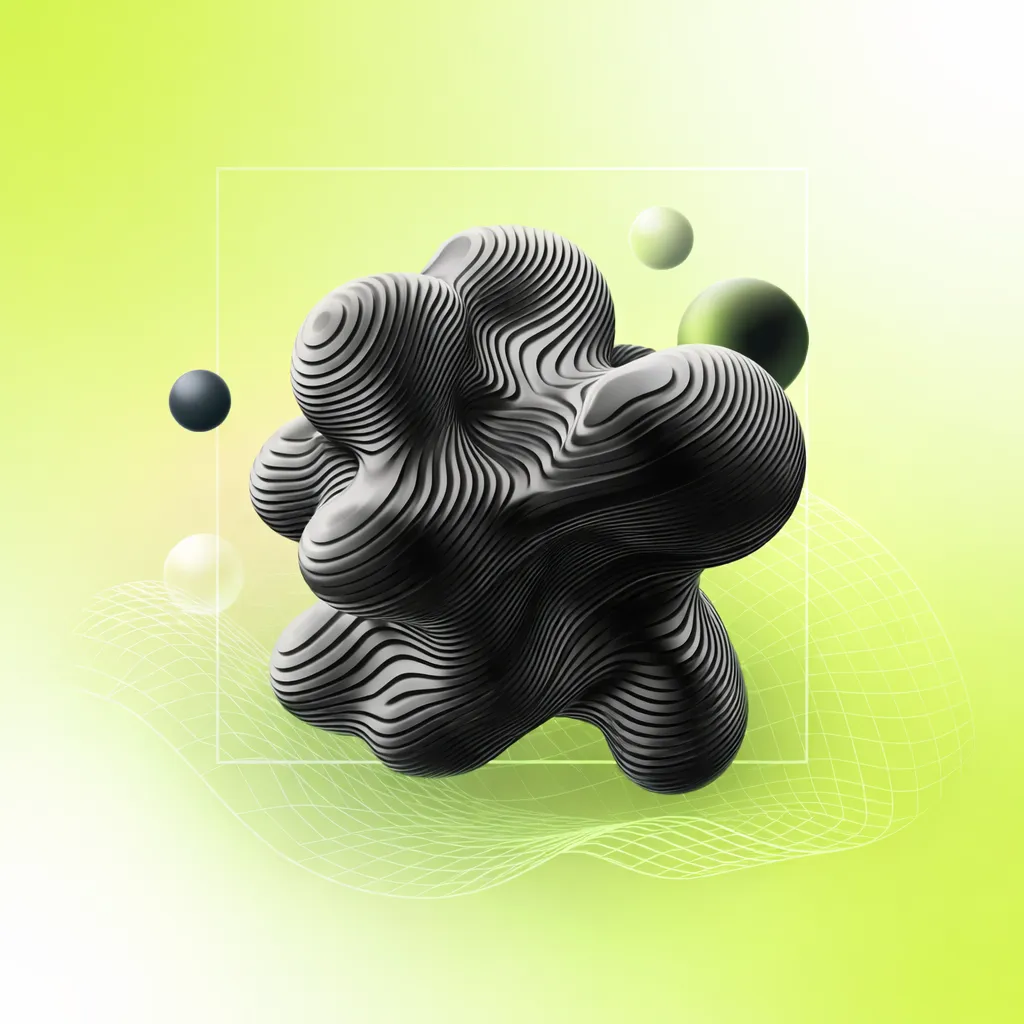In 2025, standing out online is more important than ever for any business aiming for success. The digital world keeps evolving, and a strong website is your foundation for growth, trust, and visibility.
This guide will show you how to build website for business, walking you through each step with clear, proven strategies. We will cover everything from planning and choosing the right platform to design, content, SEO, and ongoing growth.
Ready to attract new customers, boost your brand, and achieve your goals? Let’s get started on your journey to a thriving online presence.
Step 1: Planning Your Business Website
Careful planning is the foundation when you set out to build website for business success. This first step ensures your digital presence is aligned with your goals and resonates with your audience. Let’s break down the essentials to get started on the right foot.

Defining Your Website Goals and Audience
Before you dive into design or content, clarify why you want to build website for business. Start by listing your main objectives. Are you aiming for more leads, increased sales, or simply raising brand awareness? Write down your priorities.
Next, get to know your audience. What are their needs, preferences, and digital habits? Look at your current customers, run surveys, or use analytics to gather insights. Set measurable KPIs such as conversion rates, website traffic, or engagement benchmarks.
Research your competitors to see what works in your industry. Benchmark their features, style, and user journeys. Did you know that 97% of consumers search online for local businesses? This highlights the importance of a strong online presence.
For a deeper dive into effective strategies, check out this guide on Building a Website for Business, packed with actionable tips tailored to your goals. Imagine a local fitness studio wanting to boost online class bookings, so they focus on user-friendly booking and clear calls to action.
Crafting Your Brand Identity
Your brand identity shapes how people perceive you online. To build website for business that stands out, develop a consistent brand voice and visual style. Choose a memorable business name and secure a matching domain. This keeps your branding professional and easy to remember.
Create a brand style guide. This should include your colours, fonts, logo usage, and tone of voice. Apply these elements across every page for a unified look and feel. For instance, a business using the same shade of blue and clean typography on every page becomes instantly recognisable.
Consistency builds trust and helps customers remember you. Think about the brands you admire — chances are, their identity is cohesive everywhere you see them.
Outlining Website Structure and Features
Now, map out what your site will include. Start with essential pages: Home, About, Services or Products, Contact, and Blog. List any extra features you need, such as eCommerce, booking systems, or memberships.
To build website for business that’s user-friendly, plan the user journey. Sketch out how visitors will move from landing on your homepage to making an enquiry or purchase. Use simple navigation and clear pathways.
For example, a service-based business might integrate an appointment scheduling tool, making it easy for customers to book online. The aim is to remove friction and guide users effortlessly to their goals.
Step 2: Selecting the Right Website Platform
Choosing the best platform to build website for business success can feel overwhelming, but getting it right sets you up for growth and flexibility. Let’s explore your options, technical needs, and how to budget wisely.

Comparing Website Builders and CMS Options
The first step to build website for business is picking the right platform. There are plenty to choose from: Shopify, Squarespace, WordPress, Wix, and Craft CMS are among the most popular.
Let’s break down how they compare:
PlatformEase of UseCustomisationScalabilityCostBest ForShopifyHighModerateHighSubscriptioneCommerce, retailersSquarespaceHighModerateModerateSubscriptionCreatives, small businessWordPressModerateHighHighVariesContent, flexibilityWixHighModerateModerateSubscriptionBeginners, portfoliosCraft CMSModerateHighHighVariesBespoke, agencies
Did you know that 43% of all websites use WordPress? This makes it a top choice for flexibility and community support. However, Shopify shines for eCommerce thanks to its robust sales features.
Security and support also matter. Hosted platforms like Shopify and Squarespace handle updates and support for you, while WordPress and Craft CMS give you more control but may require extra maintenance.
For example, a retailer who wants seamless online sales often opts for Shopify to build website for business growth with minimal fuss.
Assessing Your Technical Requirements
Think about what your business needs now, and in the future. Do you want to integrate your CRM, email marketing, or analytics tools? Make a list of must-have integrations before you build website for business.
Mobile responsiveness is essential, as most visitors browse on their phones. SEO capabilities also play a major role in your website’s visibility. Consider if your chosen platform allows for easy optimisation and fast loading times.
Planning to expand internationally? You’ll need a platform that supports multilingual content and scalable infrastructure. For instance, a business eyeing global markets should select a CMS with strong language and localisation features.
Mapping out these requirements ensures you build website for business that can adapt as you grow.
Budgeting for Platform and Ongoing Costs
Budgeting is a key part of the process when you build website for business. Start by comparing upfront costs (like design and development) with recurring expenses (hosting, domains, plugins, and maintenance).
Some platforms, like Wix or Squarespace, offer subscription-based pricing that bundles hosting and support. Others, such as WordPress or Craft CMS, may require separate payments for hosting, premium themes, and updates.
Think about long-term needs. If you want to avoid ongoing subscription fees, a one-time development investment might suit you better. But, if you prefer predictable monthly costs and included support, subscriptions are often simpler.
For example, a start-up might prefer a fixed monthly fee, while an established brand could invest in a custom build for more flexibility.
Step 3: Designing for User Experience and Conversion
Designing a successful build website for business means putting your users first at every stage. We want visitors to feel welcomed, understood, and inspired to take action. Let’s explore how thoughtful design choices can help you connect with your audience and boost conversions.

Choosing the Right Template and Customisation
When you build website for business, your template sets the foundation for your brand’s digital home. Pick a template that reflects your industry and values, whether you want something sleek for tech or inviting for a local service.
- Look for layouts that highlight your unique selling points.
- Customise colours, fonts, and imagery to match your brand identity.
- Use industry-specific templates for a professional look right from the start.
For example, a fitness studio might choose a vibrant, energetic template and add a booking calendar on the home page. Remember, consistency in design strengthens trust and recognition.
Mobile-First and Responsive Design
More people are browsing on their phones than ever before. Did you know that over 60% of website traffic comes from mobile devices? When you build website for business, every element must look and work beautifully on mobiles, tablets, and desktops.
- Test your site on different devices and browsers.
- Optimise images to load quickly without sacrificing quality.
- Prioritise touch-friendly buttons and easy-to-read text.
A seamless mobile experience keeps visitors engaged and helps you reach customers wherever they are.
Optimising for Accessibility and Usability
A great build website for business should be open to everyone. Accessibility is not just a legal requirement, it’s the right thing to do. Follow WCAG guidelines to make your site usable for all.
- Use clear, simple navigation menus.
- Choose high-contrast colours and readable fonts.
- Add descriptive alt text for every image.
Consider features like keyboard navigation for visually impaired users. These small touches make a big difference and show you care about every visitor.
Conversion-Driven Elements
Turning visitors into customers is the heart of a successful build website for business. Use conversion-focused design to guide users naturally towards your goals.
- Place calls-to-action (CTAs) like “Book Now” or “Get a Quote” where they stand out.
- Build trust with testimonials, certifications, and secure payment badges.
- Use analytics to test and improve your CTAs for even better results.
By focusing on the user journey and making it easy to take action, you set your business up for measurable online growth.
Step 4: Creating Compelling Content and Visuals
Your content is the heartbeat of your online presence. When you build website for business success, every word, image, and video should work together to tell your unique story and inspire action. Let us explore how to make your website both engaging and trustworthy.

Crafting Clear and Persuasive Copy
Start by defining your brand’s voice and speaking directly to your audience’s needs. When you build website for business growth, focus on benefits and solutions, not just features. Use headlines that grab attention, and follow up with calls-to-action that clearly guide visitors.
- Write in a friendly, approachable tone.
- Address common questions and objections.
- Use bullet points and short paragraphs for easier reading.
For example, a service page might list frequently asked questions to reassure visitors and overcome doubts. Clear, benefit-driven copy helps users understand why your business stands out and what steps to take next.
Professional Photography and Media
High-quality visuals make a lasting impression and help you build website for business credibility. Invest in original images and videos that showcase your team, products, or services. Avoid generic stock photos whenever possible.
- Include team photos to build trust.
- Add product galleries or before-and-after shots.
- Use explainer videos to clarify complex offerings.
A portfolio-based business, for example, can highlight transformations through image galleries. Visual storytelling connects with users emotionally and encourages them to explore your site further.
Structuring Content for Engagement
Keep your website lively and interactive by structuring content for maximum engagement. Break up text with headings, lists, and visual cues. Storytelling draws users in and makes your message memorable.
Research shows that adding videos can increase user engagement by up to 80 percent. For more on this, see Pages with videos increase user engagement by up to 80%. When you build website for business impact, use multimedia elements to guide visitors and keep them interested throughout their journey.
Legal and Compliance Considerations
Trust is vital when you build website for business success. Make sure you include essential legal pages and stay up to date with privacy laws. This protects both your business and your visitors.
Checklist for compliance:
- Privacy policy and terms of service.
- Cookie consent banners.
- GDPR compliance for UK and EU audiences.
A transparent approach reassures customers that their data is handled responsibly. Always review legal requirements as your site grows.
Step 5: Optimising for SEO and Online Visibility
Want your efforts to build website for business to pay off with real visitors and results? Optimising for SEO and online visibility is how you ensure your website gets found by the right people. Let's explore practical steps to help your business stand out in search and attract more customers.
On-Page SEO Best Practices
On-page SEO lays the foundation for your success as you build website for business. Start with in-depth keyword research to target terms your audience is searching for. Place your main keywords naturally in meta titles, descriptions, headings, and throughout your content.
Make sure your URLs are clear and descriptive. Use internal links to guide users and search engines to important pages. For inspiration, platforms like Squarespace offer built-in SEO tools to help you optimise these elements quickly.
Quick On-Page SEO Checklist:
- Keyword-rich meta titles and headings
- Clear, readable URLs
- Internal linking to key pages
- Engaging, relevant content
Following these steps helps increase your visibility and attracts more targeted visitors.
Technical SEO Essentials
Technical SEO is what keeps your site running smoothly behind the scenes. When you build website for business, focus on fast loading speeds and mobile optimisation. Google gives higher rankings to mobile-friendly and speedy sites.
Make sure you set up an XML sitemap and a robots.txt file to help search engines crawl your site efficiently. Use structured data to enhance your search listings with rich results like ratings and FAQs. For practical, step-by-step advice, check out Web Design SEO Best Practices.
Regularly test your site on different devices to ensure a seamless experience for every visitor.
Local SEO for Businesses
If you build website for business with a local audience in mind, local SEO is essential. Start by claiming and optimising your Google My Business listing. Add accurate business information and high-quality photos to boost trust.
Include local schema markup and make sure your name, address, and phone number are consistent everywhere online. Encourage happy customers to leave reviews and respond to feedback promptly.
For brick-and-mortar shops, these local SEO steps can dramatically boost your visibility in local search results and maps, helping customers find you with ease.
Content Marketing and Link Building
To build website for business that grows over time, invest in ongoing content marketing and link building. Publish regular blog posts, case studies, and industry insights that answer your audience’s questions.
Work on earning backlinks from respected industry sources. Share your content on social media to expand your reach. Did you know that websites with fresh, valuable content and strong backlinks consistently rank higher in search engines?
With these strategies, your website will continue to attract, engage, and convert visitors long after launch.
Step 6: Launching, Analysing, and Growing Your Website
Launching your new business website is an exciting milestone. After all the hard work you’ve put in to build website for business success, it’s time to share it with the world. Let’s walk through the final steps to ensure your launch is smooth, your analytics are set up, and your growth journey begins on the right foot.
Pre-Launch Checklist and Testing
Before you make your site live, run a thorough pre-launch checklist. Review every page to catch any errors, typos, or broken links. Test all forms, payment gateways, and third-party integrations. Preview your site on different devices and browsers to guarantee a seamless experience for every visitor.
Here’s a quick pre-launch checklist to help you build website for business success:
- Double-check navigation and internal links
- Verify contact forms and booking systems work
- Test payment processing (if applicable)
- Review mobile responsiveness and loading speed
Taking the time to test thoroughly helps prevent issues at launch, keeps your first visitors happy, and builds credibility from day one.
Launching Your Website
Choosing the right moment to launch matters. Consider when your audience is most active online, such as weekday mornings or evenings. Announce your launch through email, social media, and even press releases to create buzz.
Monitor your site closely during the first 48 hours. Watch for unexpected errors, slowdowns, or user feedback. This careful approach ensures your efforts to build website for business growth start strong and positive.
Setting Up Analytics and Tracking
With your site live, it’s time to set up analytics. Implement Google Analytics and Search Console to monitor traffic, bounce rates, and conversions. Heatmaps can reveal how visitors interact with your pages.
Track key metrics like:
- Traffic sources (organic, direct, referral)
- Top-performing pages and CTAs
- Conversion rates and user journeys
Analysing this data is essential to build website for business growth that’s driven by real insights, not guesswork. Use what you learn to identify opportunities for improvement and fine-tune your strategy.
Ongoing Website Maintenance
A successful site isn’t just launched, it’s maintained. Regularly update your content, plugins, and security patches. Schedule backups and monitor uptime to avoid costly disruptions.
For a deeper dive, check out Professional Website Services Explained, which outlines essential services for keeping your website running smoothly. By staying proactive, you make sure your efforts to build website for business longevity pay off and your digital presence remains competitive.
Strategies for Continuous Growth
Growth doesn’t stop at launch. Test and optimise landing pages to improve conversions. Add new features as your business evolves, like eCommerce, bookings, or memberships. Invest in digital marketing, including SEO, PPC, and email campaigns, to reach new audiences.
Regular updates can drive up to 30% more traffic. As your goals grow, consider expanding into new markets or adding multilingual support. A well-maintained and evolving site keeps your business ready to seize every new opportunity.
We’ve covered a lot together, from defining your goals and choosing the best platform to creating a site that truly reflects your brand and drives real results. Building a website for your business isn’t just about getting online—it’s about creating a digital home that helps you connect, grow, and thrive in 2025 and beyond. If you’re ready to put these strategies into action and want some expert support by your side, let’s take the next step together. You deserve a website that stands out—so why not Start Project with us today?