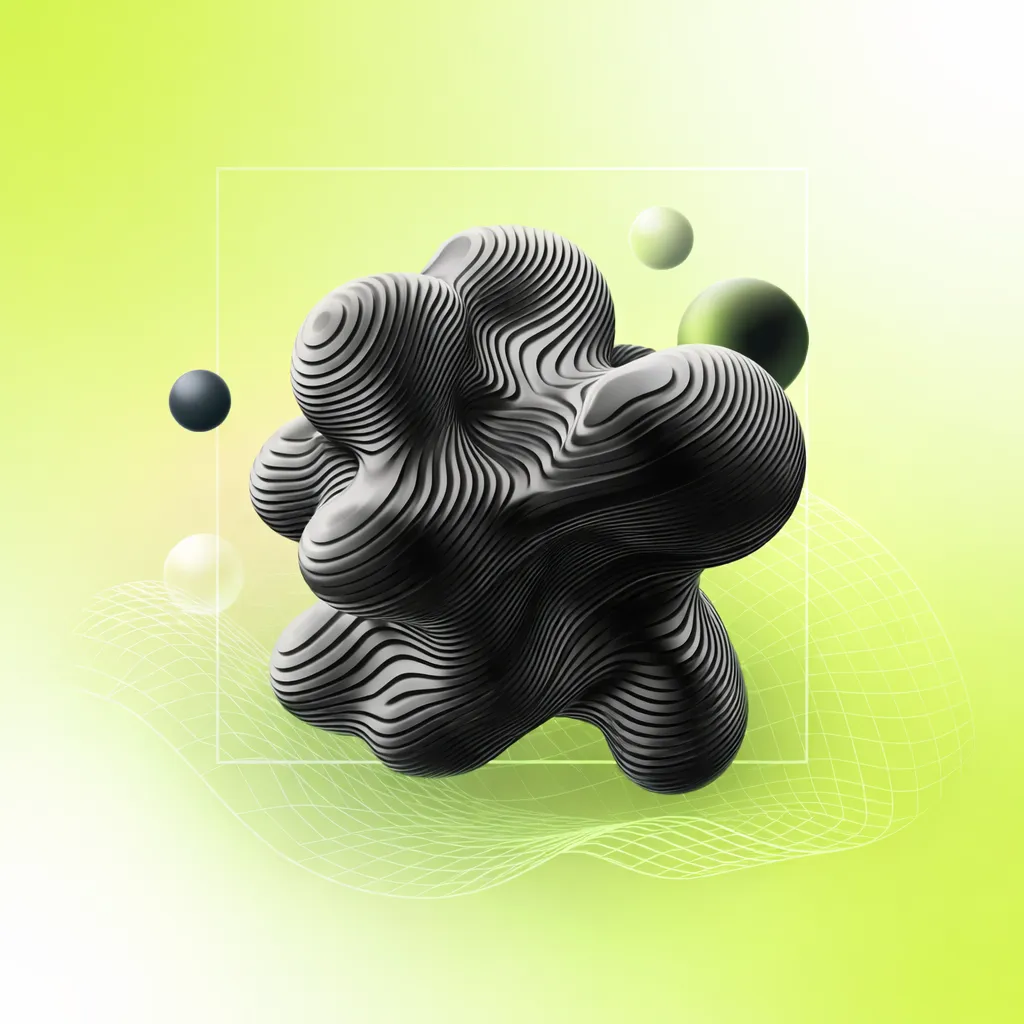Launching a website in 2025 is a make-or-break moment for any business. The web landscape is crowded, and web launching has never held higher stakes.
This guide is your trusted companion, designed to help you master every stage of the process. We will cover planning, technical setup, SEO, user experience, and post-launch growth.
With practical tips, expert strategies, and the latest insights, you will be ready to avoid costly mistakes and maximise your site’s impact. Let’s unlock your path to web launching success together.
Step 1: Pre-Launch Planning and Strategy
Launching a website in 2025 starts well before you write a single line of code. Careful planning is the backbone of web launching success. Let’s break down the essential steps to set your project up for a smooth takeoff.

Defining Your Website’s Purpose and Audience
Every successful web launching journey begins with a crystal-clear purpose. Are you aiming for lead generation, direct sales, brand awareness, or sharing information? Define your main goals and dig deep into your target audience’s demographics, needs, and habits online.
Benchmark your plans against top competitors. Analysing what works for others helps you spot opportunities. For example, eCommerce brands with clear objectives often see higher conversion rates. In fact, studies reveal that 68 percent of failed websites lacked a defined purpose.
For a step-by-step guide, check out this Professional website services guide to ensure you cover all bases during web launching.
Mapping Out Content and Features
Now, let’s sketch your website’s structure. Create a sitemap and wireframes to visualise navigation and user flow. Prioritise features like eCommerce, booking systems, or contact forms based on your goals.
Align your content with the user journey and what your visitors are searching for. Service businesses, for instance, have increased leads by crafting content tailored to client needs. Did you know that 75 percent of users judge a site’s credibility by its structure and content? That’s why this step is vital for web launching.
Budgeting and Resource Allocation
Budgets can make or break your web launching project. Set a realistic budget based on the size and complexity of your site. Decide which tasks your team can handle and which should be outsourced.
Don’t forget hidden costs. Hosting, maintenance, and marketing all add up. For 2025, UK SMEs typically spend between £2,500 and £10,000 on new websites. Careful resource allocation now prevents nasty surprises later in the web launching process.
Creating a Project Timeline and Milestones
A solid timeline keeps your web launching on track. Break the project into phases and set clear deadlines. Use project management tools to assign tasks and monitor progress.
Include buffer periods for testing and revisions. Visual aids like Gantt charts help everyone see what’s next. Poor planning causes 60 percent of web launches to miss their deadlines, so build in time for the unexpected.
Risk Assessment and Contingency Planning
No web launching plan is complete without considering risks. Common pitfalls include scope creep, technical hiccups, and compliance issues like GDPR or accessibility.
Develop contingency plans for delays or failures. Regular compliance checks can save you from legal trouble—think of the fines you’ll avoid. Proactive risk management reduces launch issues by 30 percent and helps ensure your website makes its debut without a hitch.
Step 2: Technical Setup and Development
Launching a website in 2025 means making smart technical choices from the start. This step is where we lay the digital foundations for web launching success, covering everything from platforms and hosting to speed, security, and quality checks. Let’s walk through each essential part of the process together.

Choosing the Right Platform and Technology
The first step in web launching is selecting your platform. WordPress, Shopify, and Craft CMS top the charts for UK businesses, each with their strengths. WordPress offers flexibility and is chosen by 40% of UK sites for its customisation options. Shopify is perfect for fast-growing eCommerce brands that need reliable sales tools, while Craft CMS caters to those seeking bespoke solutions.
Think about future growth. Will your site need to handle heavy traffic or complex features? Scalability matters. Comparing these platforms side by side can help:
PlatformBest ForProsConsWordPressVersatile sitesFlexible, huge communityNeeds regular updatesShopifyeCommerceFast setup, secureMonthly feesCraft CMSCustom projectsFlexible, developer-friendlySteep learning curve
Choosing wisely at this stage sets the tone for your entire web launching journey.
Domain, Hosting, and Security Essentials
Securing a memorable domain name is vital for web launching. Aim for something easy to spell, relevant, and SEO-friendly. Next, compare hosting choices: shared hosting works for simple sites, but VPS or cloud hosting offers better speed and scalability.
Security is non-negotiable. Install SSL certificates and follow best practices to protect user data. Did you know 85% of users avoid interacting with unsecured websites? Fast, reliable hosting and robust security will keep your launch stress-free.
Consider these essentials:
- Use a registrar with good support
- Choose hosting with 99.9% uptime
- Enable daily backups and DDoS protection
A secure, well-hosted site forms the backbone of successful web launching.
Responsive and Accessible Design
Modern web launching demands a mobile-first approach. With 73% of UK traffic coming from mobile devices, your site must look and work great on every screen. Responsive design ensures content adapts to mobiles, tablets, and desktops.
Accessibility is equally crucial. Following WCAG 2.2 guidelines opens your site to everyone, including users with disabilities. Tools like Lighthouse and Axe help test for issues, ensuring compliance.
Key principles:
- Use legible fonts and high-contrast colours
- Ensure navigation is keyboard-friendly
- Test layouts on multiple devices
Making your site responsive and accessible isn’t just good practice—it’s a cornerstone of web launching that boosts reach and trust.
Performance Optimisation and Core Web Vitals
No web launching process is complete without focusing on speed. Google’s Core Web Vitals set the bar for user experience, measuring how quickly your site loads and responds. If your site takes over 3 seconds to load, 53% of users may leave.
Optimise performance by compressing images, minifying code, and using lazy loading. For more detailed steps, check out our guide on boosting website speed for launch.
Quick tips:
- Optimise images before upload
- Use a Content Delivery Network (CDN)
- Limit third-party scripts
Fast sites not only rank better but also boost conversions, making performance a critical piece of web launching.
Integrating Essential Tools and Plugins
The right tools streamline web launching and ongoing management. Start with SEO plugins, analytics, backup solutions, and security add-ons. WordPress users often rely on Yoast (SEO), UpdraftPlus (backups), and Wordfence (security).
But beware of plugin bloat. Too many can slow your site or cause conflicts. Aim for quality over quantity, and always test new plugins in a staging environment.
Recommended essentials:
- Google Analytics and Tag Manager for insights
- Backup plugins with scheduled routines
- Security plugins with real-time monitoring
Integrating these tools ensures your web launching efforts deliver value long after launch day.
Quality Assurance: Testing and Debugging
Before unveiling your site, quality assurance is a must in web launching. Test across browsers and devices to catch layout issues or bugs. Combine automated tools like Selenium with manual user flow checks for thorough coverage.
Create a checklist to track progress:
- Check all links and forms
- Test shopping carts and payment gateways
- Review accessibility and responsive design
Did you know 80% of successful launches follow strict QA protocols? By catching and fixing problems early, you guarantee a smoother web launching experience for everyone involved.
Step 3: SEO and Content Optimisation for 2025
Getting your web launching strategy right in 2025 means putting SEO and content at the heart of your approach. With search trends evolving and user expectations rising, you need to be sharp, creative, and data-driven. Let’s explore how to optimise every element, step by step.

Keyword Research and Content Strategy
Effective web launching starts with understanding what your audience is searching for. Keyword research is the compass that guides your content and helps you tap into both trending and evergreen topics for 2025.
Use tools like SEMrush or Ahrefs to uncover high-value keywords. Map these keywords to user intent—are visitors seeking information, products, or local services? For example, local businesses can boost visibility by targeting geo-specific keywords and phrases.
Remember, 92 percent of online experiences begin with a search engine. By aligning your content plan with search trends, you’ll set your web launching up for maximum reach and relevance.
On-Page SEO Best Practices
On-page SEO is the foundation of a successful web launching. Craft compelling titles, meta descriptions, and headers that capture both users and search engines. Structure your content using clear headings and concise paragraphs for better readability.
Internal linking is another powerful tool. By connecting related pages, you help visitors and search engines navigate your site. This approach not only improves user experience but also boosts your SEO authority.
For an in-depth look at how design and SEO work hand in hand, explore these Web design and SEO strategies. Focusing on helpful, people-first content is now essential for every web launching aiming for top rankings.
Technical SEO Essentials
Technical SEO ensures your site is discoverable and efficient—crucial for web launching success. Start by creating an XML sitemap and a well-structured robots.txt file to guide search engine crawlers. Use canonical tags to avoid duplicate content issues.
Schema markup is your ticket to richer search results. For example, an e-commerce site can use schema to display star ratings or product info directly in the search results.
<urlset xmlns="http://www.sitemaps.org/schemas/sitemap/0.9">
<url>
<loc>https://yourwebsite.com/</loc>
<lastmod>2025-01-01</lastmod>
<priority>1.0</priority>
</url>
</urlset>
Page speed and mobile-friendliness are vital. Over half of top-ranking sites use schema, so make it a priority for your web launching.
Content Creation and Visual Media
High-quality, original content is the lifeblood of web launching in 2025. Focus on creating blogs, product pages, and multimedia that align with your brand and audience needs.
Visuals matter more than ever. Use videos, infographics, and interactive elements to keep visitors engaged. Did you know that video content can increase dwell time by up to 88 percent? Creating a content calendar ensures you publish consistently and stay relevant in your niche.
Brands that embrace diverse media formats during their web launching often see higher engagement and stronger loyalty.
Link Building and Off-Page SEO
Building authority is a crucial part of web launching. Earning high-quality backlinks from reputable sites boosts your credibility and rankings.
Effective strategies include guest posting, digital PR, and outreach to industry partners. Monitor your backlink profile regularly to identify and disavow toxic links that could harm your reputation.
For local businesses, creating citations in trusted directories can make a real difference. Remember, backlinks remain one of Google’s top three ranking factors, so keep them central to your web launching plan.
Analytics and Continuous Improvement
Launching your website is just the beginning. Set up Google Analytics 4 and Search Console to track key performance indicators like traffic, conversions, and bounce rates.
Use monthly reporting frameworks to review what’s working and where you can improve. Data-driven insights empower you to refine content, adjust SEO tactics, and roll out new features with confidence.
Sites that prioritise ongoing improvement outperform others by 30 percent in organic growth. Let analytics guide your web launching journey to sustained success.
Step 4: User Experience (UX) and Conversion Optimisation
User experience is at the heart of every successful web launching. When we put users first, we create sites that not only look good but also convert visitors into loyal customers.

Designing for User Journey and Engagement
Mapping out the user journey is essential for any web launching. Start by understanding how visitors move through your site, from landing pages to checkout or contact. Personalisation is increasingly powerful, with tools now using AI to tailor recommendations and content for each visitor. This approach not only boosts engagement but also increases average order value, especially for e-commerce.
Consider implementing interactive elements, such as quizzes or product finders, to guide users. According to recent trends, 70 percent of UK users expect personalised experiences. For more on how AI is shaping these trends, explore AI-driven web personalization. The right journey design can set your web launching apart from the competition.
Navigation, CTAs, and Conversion Paths
Clear navigation is non-negotiable in web launching. Visitors should find what they need within seconds, or they may leave. Use intuitive menus, logical page groupings, and a visible search bar to guide users effortlessly.
Effective calls-to-action (CTAs) are crucial. Test different CTA placements and messages through A/B testing to see which convert best. Service websites often double their leads just by optimising forms and buttons. Remember, nearly half of users will abandon a site if they can’t quickly find the information they’re after. Make every click count for your web launching.
Trust Signals and Social Proof
Trust is the foundation of conversions in any web launching. Display customer testimonials, verified reviews, and trust badges prominently to build credibility. Including case studies and certifications can further reassure visitors, especially if your business is new or relatively unknown.
SaaS providers often see a spike in signups after adding clear trust signals. In fact, 84 percent of users trust online reviews as much as a personal recommendation. Social proof makes your web launching more relatable and encourages hesitant visitors to take action.
Accessibility and Inclusive Design
Accessibility isn’t just a legal requirement, it’s a key part of a successful web launching. Design your site for everyone, including users with disabilities. Use high-contrast colours, readable fonts, and proper alt text for images. Automated tools can help you check compliance with WCAG 2.2 standards.
Did you know that 1 in 5 people in the UK has a disability? Expanding your reach through inclusive design not only grows your audience but also builds goodwill. Embrace accessibility as a core value in web launching to create a welcoming digital space for all.
Speed, Performance, and Friction Reduction
Speed is a silent deal-breaker in web launching. Slow-loading pages frustrate users and lead to lost sales. Streamline checkout and enquiry forms, reduce unnecessary steps, and compress images to keep load times low.
Every extra second a page takes to load can drop conversions by 7 percent. For a deeper look at how loading speed affects user behaviour, see Website loading speed impact. Removing friction during key actions, like checkout or sign-up, ensures visitors stay engaged and complete their journey—a must for any web launching.
Step 5: Launch, Post-Launch, and Growth Strategies
Launching your website is a milestone, but it is just the beginning of your journey. A successful web launching process does not stop at go-live; it continues with monitoring, refining, and growing your site. Let us walk through the essential steps to ensure your launch is smooth and your online presence thrives in 2025.
Final Pre-Launch Checklist
Before web launching, double-check every detail. Review all content for accuracy, fix broken links, and test forms and integrations. Ensure backups are in place, and have a rollback plan ready in case something goes wrong. Assign clear roles for your team and communicate the launch timeline.
For eCommerce and online stores, a Shopify store launch checklist can guide you through the last-minute essentials. Remember, 42 percent of launches run into avoidable issues, so this step is crucial for a successful web launching process.
Launch Day Best Practices
On launch day, coordination is key. Assign each team member a specific task, such as monitoring site performance, handling customer queries, or updating social channels. Use a status page and live chat to keep everyone informed and offer real-time support.
Monitor the website for errors, downtime, or unexpected behaviour. Communicate the web launching event to your audience and stakeholders, building excitement and transparency. A smooth launch sets the tone for your brand’s reputation and future trust.
Post-Launch Monitoring and Maintenance
Once your web launching is complete, move straight into maintenance mode. Set up uptime monitoring to catch outages immediately. Track errors and fix bugs as soon as they appear. Update plugins, CMS, and security patches regularly to keep your site safe.
Monthly maintenance plans are a smart investment, especially for SMEs. Did you know 60 percent of hacked sites had outdated software? Staying proactive after web launching protects your investment and builds trust with your visitors.
Scaling and Continuous Improvement
Web launching is only the starting line. Gather user feedback with surveys, reviews, and analytics to discover what works and what needs improvement. Use this insight to roll out new features, update content, or streamline navigation.
E-commerce brands often scale by adding advanced analytics or new payment options based on user data. Continuous optimisation after web launching increases the lifetime value of your website and keeps your audience engaged.
Digital Marketing and Growth Channels
To maximise your web launching impact, tap into diverse digital marketing channels. Use SEO to drive organic traffic, PPC campaigns for instant visibility, and email marketing to nurture leads. Social media can amplify your message and build a loyal community.
Multi-channel strategies are proven to outperform single-channel efforts by 35 percent. Set up remarketing and automation funnels to keep your audience engaged long after the initial web launching celebration.
Measuring Success and ROI
Measuring your web launching success means tracking the right KPIs. Define clear goals such as traffic, conversions, lead quality, or sales. Use analytics platforms to monitor performance and generate monthly reports.
Here is a simple table to help you track key metrics:
KPITarget ValueActual ValueAction NeededWebsite Traffic10,000/moAdjust SEO/PPCConversion Rate3 percentOptimise landing pagesBounce Rateless than 40 percentImprove content
Data-driven decisions after web launching will help you maximise your ROI and set the stage for ongoing growth.
We’ve covered a lot together—everything from planning your site’s purpose and mapping out content, to nailing SEO and making sure your launch is seamless in 2025. If you’re feeling inspired and ready to turn your vision into a high performing digital experience, why not take the next step? At Futur Media, we love helping businesses like yours bring bold ideas to life with websites that truly stand out. If you’re ready to start your journey, let’s make it happen together.
Start Project